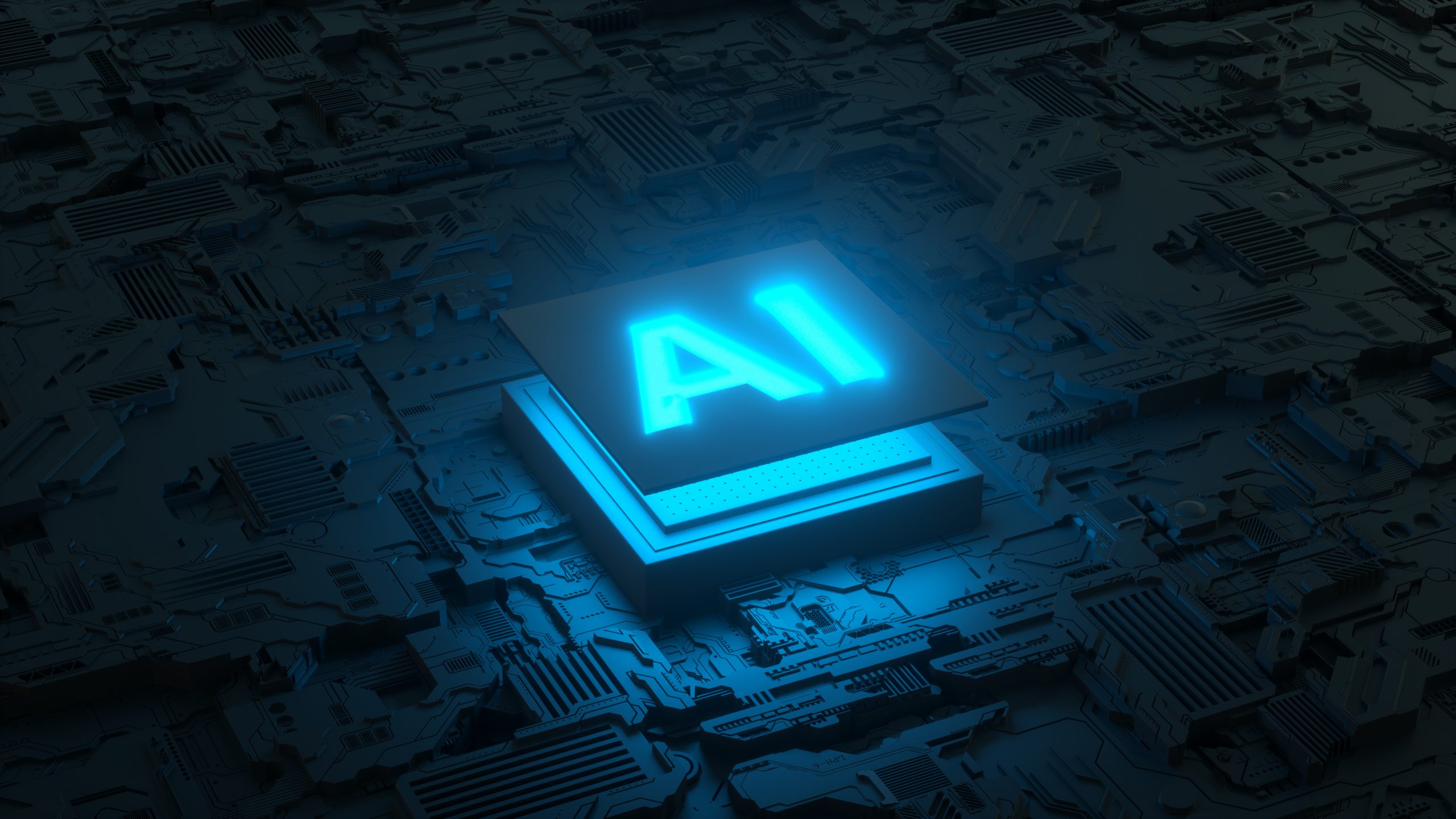If you are looking to make your website look professional, you might not have a lot of money to spend. That is why it is important to know a few tips for hosting your website on a budget. These tips will help you keep your website from being outdated, without having to spend a ton of money on it. Whether you are looking to make your website on the cheap or are just starting out trying to build your website, these tips for hosting your website on a budget will help you.
What to look out for when selecting a hosting company
When selecting a hosting company, there are a few key factors to consider. First, you should look at the company’s reputation. Do some research to find out what other customers have to say about the company. Are they reliable? Do they offer good customer service? Are their servers reliable and secure? It’s also important to consider the type of hosting you need. Do you need shared hosting, VPS hosting, or dedicated hosting? Each type of hosting has its own advantages and disadvantages, so make sure you choose the one that best suits your needs.
You should also consider the features offered by the hosting company. Do they offer unlimited storage and bandwidth? Do they offer a control panel for easy management of your website? Do they offer a website builder or other tools to help you create and manage your website? Do they offer a money-back guarantee?
Finally, you should consider the cost of the hosting. Different hosting companies offer different prices, so make sure you compare the prices of different companies before making your decision. You should also consider the renewal fees and any additional fees that may be associated with the hosting.
In conclusion, when selecting a hosting company, it’s important to consider the company’s reputation, the type of hosting you need, the features offered, and the cost of the hosting. Doing your research and comparing different companies will help you make the best decision for your website.
Free Web Hosting
Free web hosting is a great way to get started with a website or blog. It is a cost-effective way to get your website up and running without having to invest in expensive hosting plans. With free web hosting, you can create a website or blog with no upfront costs. You can also use the hosting to test out different website designs and features before investing in a paid hosting plan.
Free web hosting is usually provided by companies that offer other services such as domain registration, website design, and other web services. These companies usually offer a limited amount of storage space and bandwidth, but it is enough to get started. You can also use the free hosting to create a basic website or blog with a few pages and some basic features.
The main advantage of free web hosting is that it is free. You don’t have to pay any money upfront and you can get started right away. However, there are some drawbacks to free hosting. The main one is that you don’t have access to the same features and tools that you would get with a paid hosting plan. You also don’t have access to customer support or technical support.
Speed is key
Another disadvantage of free web hosting is that it can be slow. This is because the hosting company is not investing in the infrastructure needed to provide a fast and reliable service. This can be a problem if you are expecting a lot of traffic to your website or blog.
Finally, free web hosting can be unreliable. The hosting company may not be able to provide the same level of uptime and reliability as a paid hosting plan. This can be a problem if you are expecting a lot of visitors to your website or blog.
Overall, free web hosting is a great way to get started with a website or blog. It is a cost-effective way to get your website up and running without having to invest in expensive hosting plans. However, it is important to be aware of the drawbacks of free hosting before you decide to use it.
Selecting a hosting package
When selecting a hosting package, there are a few important factors to consider. First, you need to determine the type of hosting you need. Do you need shared hosting, VPS hosting, or dedicated hosting? Shared hosting is the most affordable option, but it is also the least secure and offers the least amount of control. VPS hosting is more secure and offers more control, but it is also more expensive. Dedicated hosting is the most secure and offers the most control, but it is also the most expensive.
Next, you need to consider the amount of storage and bandwidth you need. If you are running a website with a lot of content, you will need more storage and bandwidth than if you are running a small website. You should also consider the number of domains you need to host. If you are running multiple websites, you will need to purchase a hosting package that allows for multiple domains.
Don´t rush
Finally, you need to consider the cost of the hosting package. Different hosting packages offer different levels of features and services, so you need to make sure you are getting the best value for your money. You should also consider the customer service and technical support offered by the hosting provider. Make sure they offer 24/7 support and have a good reputation for providing reliable service.
By taking the time to consider all of these factors, you can ensure that you select the best hosting package for your needs. With the right hosting package, you can ensure that your website runs smoothly and efficiently.
What hosting package should I choose?
When it comes to choosing a hosting package, there are a few things to consider. First, you need to decide what type of hosting you need. Do you need shared hosting, VPS hosting, or dedicated hosting? Shared hosting is the most affordable option and is suitable for most websites. VPS hosting is more expensive but offers more control and flexibility. Dedicated hosting is the most expensive option but provides the most control and resources.
Next, you need to consider the features you need. Do you need unlimited storage, bandwidth, and email accounts? Do you need a control panel to manage your website? Do you need a website builder or other tools to help you create and manage your website? Do you need a domain name?
Finally, you need to consider the cost. Different hosting packages offer different levels of features and services, so you need to decide what you need and how much you are willing to pay. You should also consider the customer service and technical support offered by the hosting provider.
In conclusion, choosing the right hosting package depends on your needs and budget. You need to consider the type of hosting, the features you need, and the cost. Make sure to research different hosting providers and read reviews to find the best hosting package for your website.
How to optimize your website for SEO
Optimizing your website for SEO is an important step in ensuring that your website is visible to potential customers. SEO stands for Search Engine Optimization and is the process of making sure that your website is visible to search engines like Google, Bing, and Yahoo. To optimize your website for SEO, you should start by researching keywords related to your business and industry. Once you have identified the keywords, you should incorporate them into your website’s content, titles, and meta descriptions. Additionally, you should create content that is relevant to your industry and use internal links to link to other pages on your website.
You should also make sure that your website is mobile-friendly and that it loads quickly. This is important because search engines prioritize websites that are optimized for mobile devices. Additionally, you should create a sitemap and submit it to search engines. This will help search engines crawl your website and index your content.
You should also create backlinks to your website from other websites. This will help increase your website’s visibility and authority. Additionally, you should use social media to promote your website and content. This will help you reach a wider audience and increase your website’s visibility.
Finally, you should monitor your website’s performance and make changes as needed. This will help you identify any areas that need improvement and ensure that your website is optimized for SEO.
Here are some more tips:
- Create Quality Content: Quality content is the foundation of any successful SEO strategy. Make sure your content is well-written, relevant, and informative.
- Optimize Your Title Tags and Meta Descriptions: Title tags and meta descriptions are important elements of your website’s HTML code that help search engines understand what your page is about.
- Use Heading Tags: Heading tags are HTML elements that help search engines understand the structure of your content.
- Optimize Your Images: Images can help make your content more engaging and visually appealing, but they can also help search engines understand what your page is about.
- Use Internal Links: Internal links are links from one page on your website to another page on your website. They help search engines understand the structure of your website and can help visitors navigate your website more easily..
How to create a website in a language other than English
Creating a website in a language other than English can be a daunting task, but it is possible. The first step is to decide which language you would like to use. Once you have chosen a language, you will need to find a web hosting provider that supports that language. Many web hosting providers offer support for multiple languages, so you should be able to find one that meets your needs. If you build your website with WordPress you can use WPML for different languages.
Once you have chosen a web hosting provider, you will need to create a domain name for your website. This is the address that people will use to access your website. You will also need to choose a web design program that supports the language you have chosen. Many web design programs offer support for multiple languages, so you should be able to find one that meets your needs.
When you have chosen a web design program, you will need to create the content for your website. This includes text, images, videos, and other elements. You will need to make sure that all of the content is written in the language you have chosen. You may also need to translate some of the content into the language you have chosen.
Optimize your Website for every language
Once you have created the content for your website, you will need to upload it to the web hosting provider. This is usually done through an FTP program like Filezilla. When the content is uploaded, you will need to configure the website to display the content in the language you have chosen. This is usually done through the web hosting provider’s control panel.
Finally, you will need to make sure that your website is optimized for search engines. This includes creating meta tags, titles, and descriptions in the language you have chosen. You will also need to make sure that the content is properly indexed by search engines. Once your website is optimized, you will be able to start promoting it and attracting visitors.
Creating a website in a language other than English can be a challenging task, but it is possible. With the right web hosting provider, web design program, and search engine optimization techniques, you can create a website that is accessible to people all over the world.