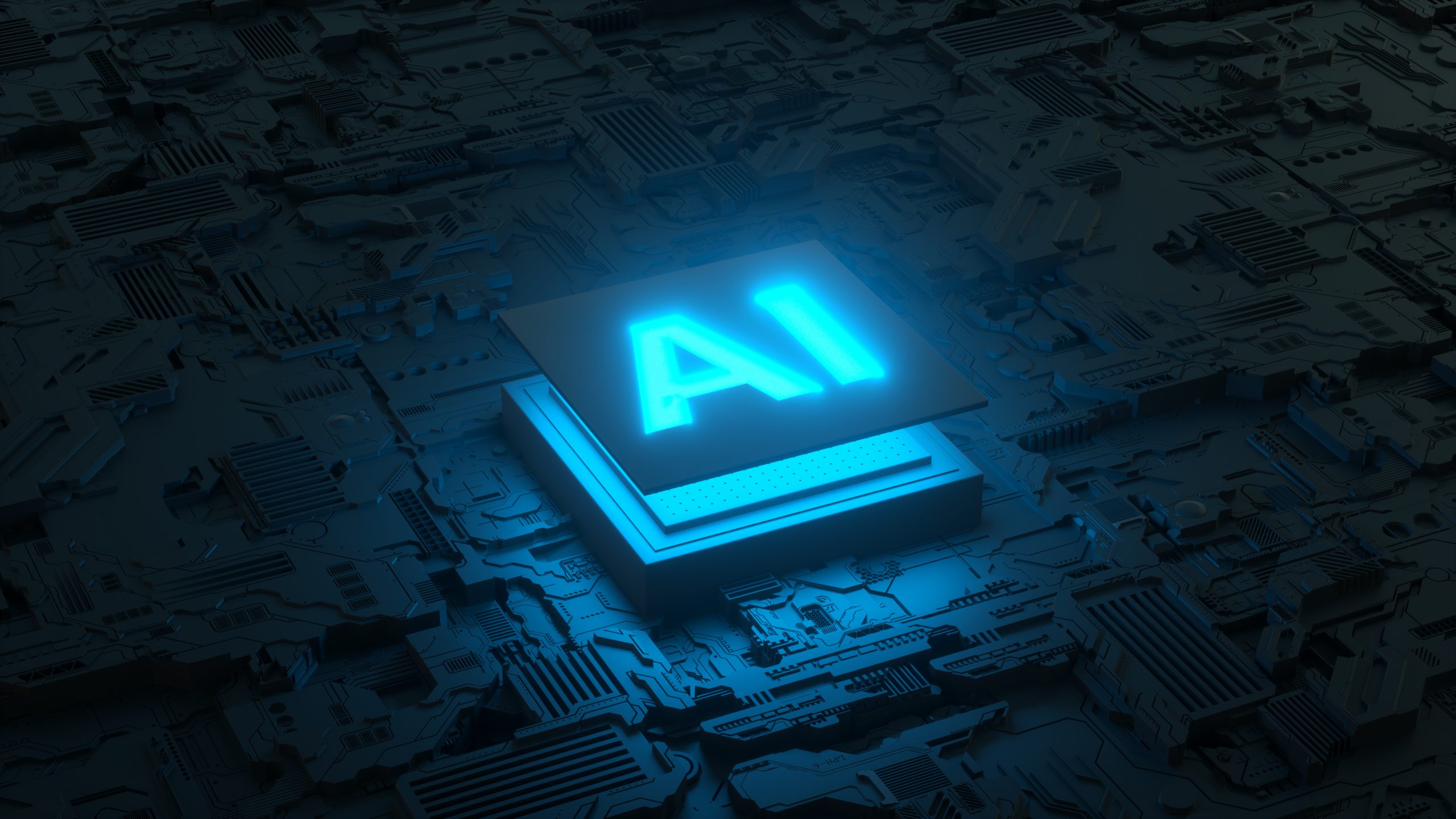A blog post around the basics of server maintenance and how it can make things easier for the busy admin
With the ever-growing complexity of technological infrastructures, server maintenance is essential for keeping networks and systems running smoothly. Despite its importance, server maintenance can be intimidating for those new to the field. This blog post will provide an overview of server maintenance, including the purpose of servers, the benefits of server maintenance, and what steps to take when performing server maintenance.
What is the purpose of servers?
Servers and are computers that store and distribute data, applications, and services across networks. They are a critical component of any IT infrastructure and are in charge of providing the resources required for users to access information and services. A network connection is used to connect servers to other computers or devices. Users can access data, applications, and services from any location with an internet connection.
What is server maintenance?
Server maintenance is the process of ensuring that a server operates properly and securely at all times. It entails regular checks and proactive actions to keep servers functioning smoothly and efficiently. This involves responsibilities like
- updating software
- reviewing system logs
- monitoring performance
- backing up data
- correcting security holes.
Server maintenance also includes updating physical components such as hard drives, RAM, and processors as needed. All of these responsibilities contribute to keeping servers secure and up to date with the most recent technology available.
What are the benefits of server maintenance?
Server maintenance has numerous advantages for both IT workers and organizations. First and foremost, it aids in the prevention of downtime caused by system breakdowns or security breaches. Regularly maintained servers often have fewer troubles than ones that have not been adequately cared for. Furthermore, server maintenance extends the life of systems by delivering frequent updates to their components, allowing them to operate at peak performance levels at all times. Finally, server maintenance helps to avoid the costs of hiring more workers or purchasing new hardware components as a result of outdated or damaged technology.
What are the steps to server maintenance?
Server maintenance typically involves four main steps: assessing system needs, planning updates & upgrades, executing updates & upgrades, and monitoring & maintaining systems over time.
- Firstly, it’s important to assess system needs in order to determine what updates or upgrades might be required in order to keep systems running smoothly or improve performance levels.
- Secondly, it’s important to plan these updates by researching available options and deciding which ones best suit your system’s needs.
- Third, put these plans into action by running updates and upgrades manually or using automated procedures such as scripts or even third-party programs.
- Finally, keep track of changes in system performance levels as well as any new issues that may develop from time to time. This can happen to a variety of circumstances such as hardware failures or software mistakes.
Here are some of the steps in greater detail:
- Back up all data regularly: Regular backups are an essential step in server maintenance. Ensure that you have multiple copies of any important data stored in different locations.
- Update all software: Make sure that you are utilizing the latest versions of your server’s software. If a patch or update becomes available, install it as soon as possible to ensure optimal security and performance.
- Monitor performance: Monitor your server’s performance regularly to ensure that it is running properly and efficiently. Use performance monitoring tools to track CPU usage, memory utilization, disk space, and other metrics to ensure that your system remains up-to-date and running smoothly.
- Check event logs and system audits: System event logs are important for troubleshooting and diagnosing any issues with your server. Checking them on a regular basis can help you identify any potential system issues before they become problems. Additionally, use system audit logs to keep track of changes made to the server and user activity. This can help you quickly pinpoint the source of any problems or security breaches.
- Antivirus scanning: Regularly scan for viruses, malware, worms, and other malicious threats to ensure proper security for your server. Use antivirus software with real-time protection capabilities to keep your server safe from any potential attacks or viruses.
- Replace hardware components: Over time, some hardware components will wear out or become outdated due to regular usage or changes in technology standards. Check for any aging components on the server and replace them as needed to maintain optimal performance and reliability.
- Network security measures: Implement network security measures such as firewalls, intrusion detection systems, and other security protocols to protect your server from unauthorized access or malicious attacks from outside sources.
- Power protection: Ensure that your server is protected from power outages or surges using an Uninterruptible Power Supply (UPS) device or power generator system. This will help protect your data in the event of an unexpected power loss while also helping maintain stable performance during periods of heavy usage or peak loads on the system.
What are the most common causes of failures?
The most common causes of failures in servers are
- hardware failures due to aging components or lack of proper care
- software errors due failing to apply critical updates
- misconfigurations
- user errors
- power problems
- virus/malware infections
- and natural disasters such as floods or fires.
All these variables can contribute to server failure if left unchecked for too long. Therefore, IT professionals must do server maintenance on a regular basis to prevent such incidents from having a negative influence on their systems.
What are some examples of server maintenance?
Examples of server maintenance tasks include:
- monitoring disk usage
- checking logs regularly
- updating all software components including operating system patches
- setting up backup routines
- replacing aging hard drives & RAM modules
- testing & updating firewall configurations
- applying anti-virus/malware protection measures
- and running regular stress-tests on the system in order to identify areas needing improvement or optimization.
All of these tasks help to maintain a healthy network environment. This can result in increased network performance as well as protection against potential threats both externally and internally sourced!
Conclusion
Finally, server maintenance is a critical component for establishing a dependable network environment – one that supports ideal performance levels while keeping your data secure from both external and internal threats! Monitoring disk usage; checking logs on a regular basis; patching operating systems on a regular basis; setting up backup routines; replacing aging hard drives and RAM modules as needed; testing and updating firewall configurations; applying anti-virus/malware protection measures; and running regular stress tests on the system to identify areas in need of improvement or optimization! By regularly adopting proper server maintenance habits, you will set yourself up for success in maintaining your networks at peak performance levels with minimal downtime!